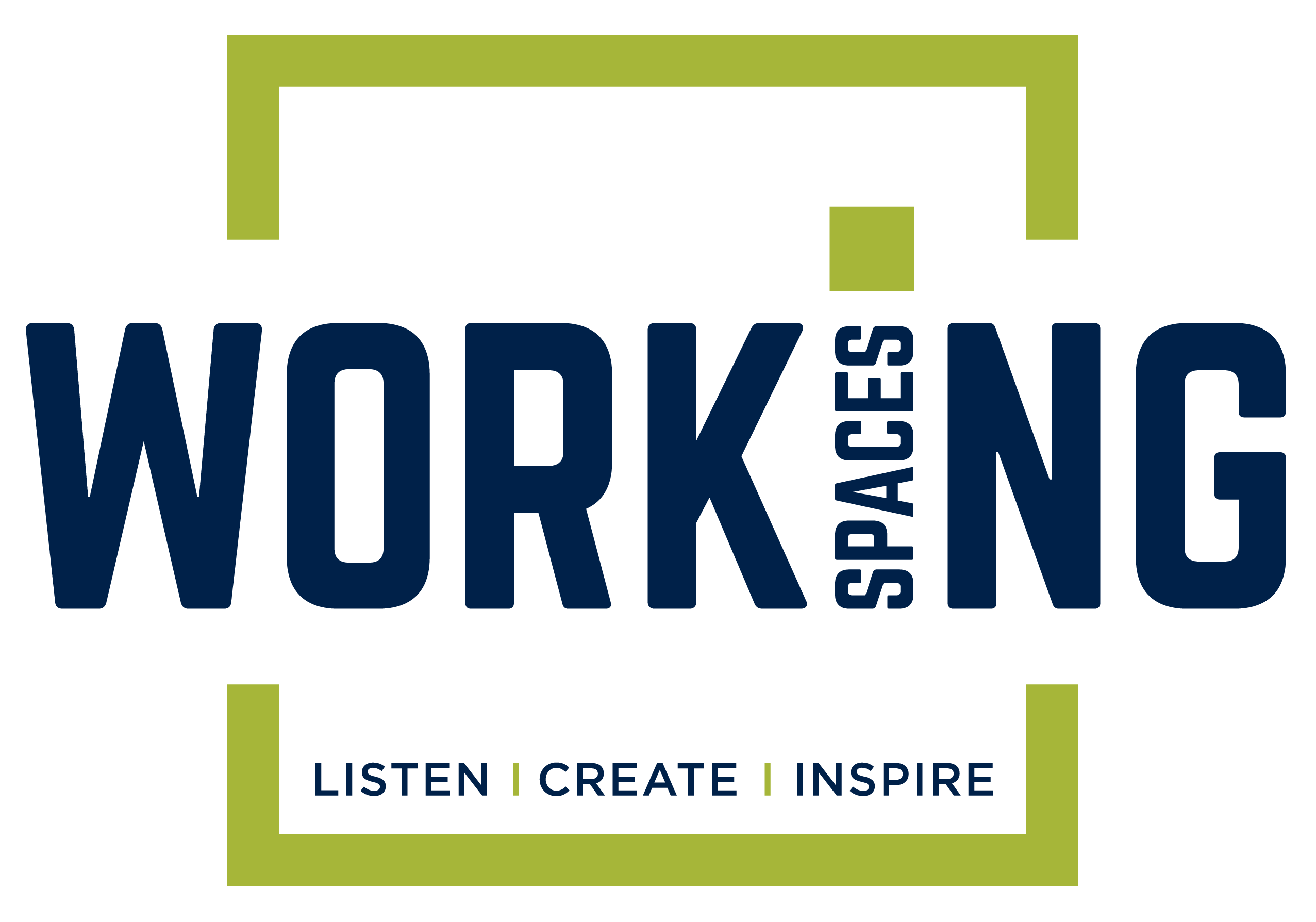Managing a Remote Team? 4 Tips for Making WFH More User-Friendly

Here are 4 tips for helping your team create the most user-friendly home office experience:
Recreate the Desk at Work
Our designers are used to working with dual monitors. For them, it’s an integral part of their creative process and workflow. So, we invested in a series of monitors and sent them to our employees’ homes. This allowed them to continue with their routine. To design and submit with the same technology. To maintain a constant in their routine.
Structure the Day for Employees
Don’t leave your employees guessing about what’s expected. Just like in the office, set expectations at the beginning of the day. Check results at the end of the day.
Regular Morning Meeting
Start every day with a regularly scheduled morning meeting. Make it a video meeting on Zoom or another technology so employees are dressed, alert, and in the state of mind to work. Change up the meeting to keep everyone engaged. Make sure everyone gets a chance to talk and contribute.
Stay in Touch Throughout the Day
Encourage regular text chains and smaller meetings throughout the day. At work, people pop into co-workers’ offices or workspaces and chat. Encourage the same throughout the day. These social interactions will keep employees engaged and still feeling connected despite the physical absence caused by virtue of working from home.
Bottom-line, make working at home user-friendly. Keep it similar to the routine and expectations employees already know from work. While pandemics, natural disasters, or other forces beyond our control might inhibit us from getting back to our physical workplace, working virtually from home can be a productive, enriching, and cultural experience for your company and team. For more information, contact Working Spaces about optimizing the home office.